Video is one of the most powerful marketing tools out there. It can be used to capture moments that would otherwise be lost and share them with a wider audience. But before you start filming, it’s important to choose the right camera. Not all cameras are created equal, and not all video footage will look good on every device or platform. In this blog post, we’ll introduce you to some of the best cameras for video and help you choose the perfect one for your needs. We hope this will help you take your videos to the next level!
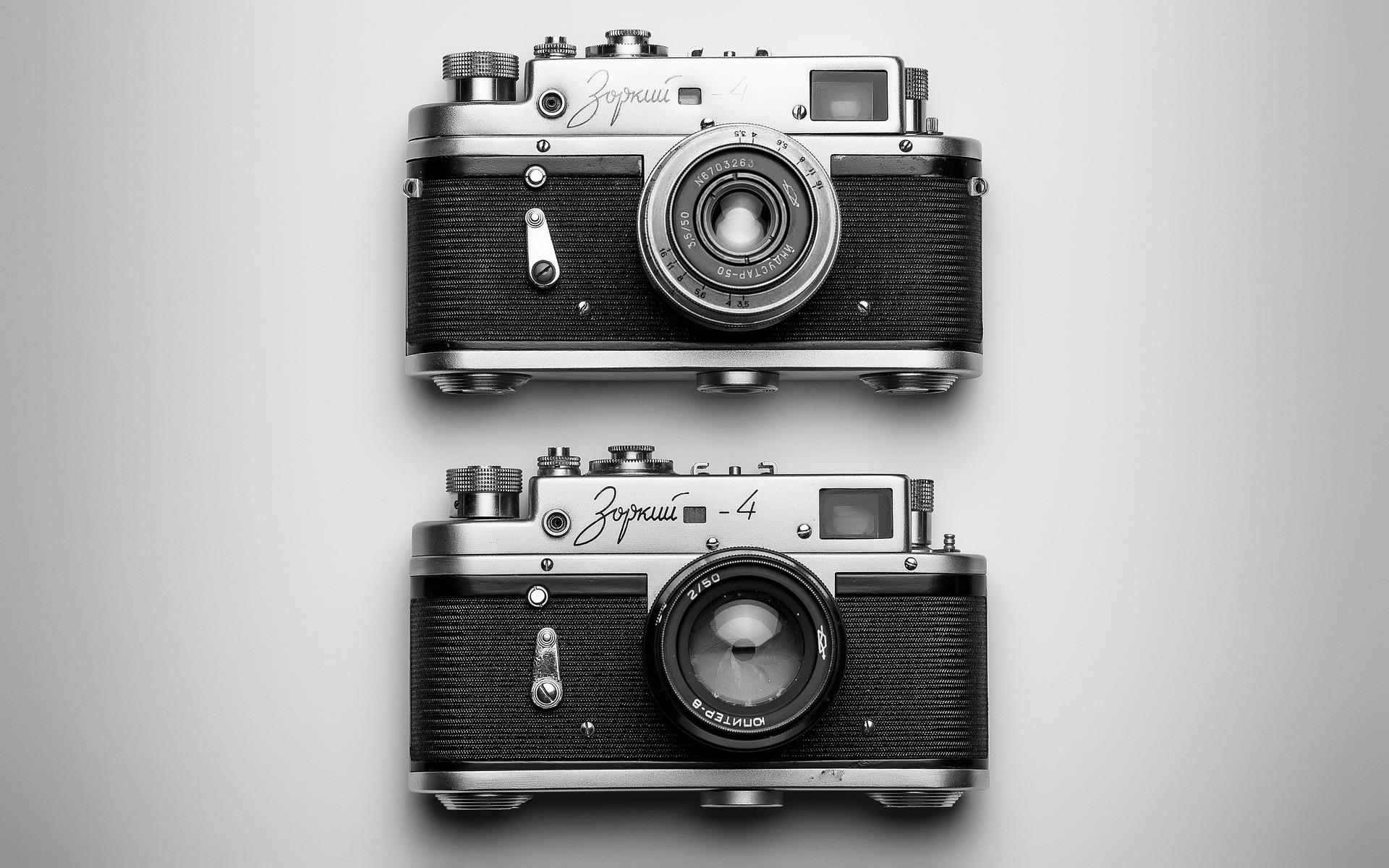
What to consider when choosing a camera
Your Budget: The first thing to consider is your budget. What kind of camera do you want? Smartphones now come with amazing cameras, so it really depends on what your priorities are. If you’re on a tight budget, then a smartphone might be a good option for you. However, if you have some extra cash and want a quality camera, then go ahead and invest in one.
Camera Features: Next, make sure to think about the features that you need in order to capture great footage. Do you want a camera that can take videos in 4K resolution or do you just need something that takes decent photos? Do you need automatic focus or does manual focusing work better for you? Do you want a camera that uses interchangeable lenses or one that comes with one lens?
Video Recording Modes: One of the other things to think about is what video recording modes are available on the camera. Do you want a camera that records in high definition (HD) or do you only care about the standard definition (SD)? Do you want to be able to upload your videos directly to YouTube or do you prefer other platforms like Facebook or Instagram?
Recommended cameras for various uses
For standard photography and videography purposes, point-and-shoot cameras are generally sufficient. They’re easy to use and often have good features for basic shooting. However, if you’re looking to take great videos with your phone or want more control over your footage, then a DSLR camera might be a better choice. A DSLR camera offers more flexibility in terms of setting up shots and can produce higher-quality videos thanks to its larger sensor size. It’s also worth noting that some smartphone cameras now offer features that put them on par with some entry-level DSLRs. So it really depends on what you’re looking to do with your videos and what type of camera will allow you to achieve those goals the best.
In addition to selecting the right camera for the task at hand, it’s important to consider other factors like lighting, composition, and editing. All of these factors will affect the final product so make sure to take them into account when choosing your gear. And finally, don’t forget about the microphone selection! A good mic will help capture clear audio for your videos so make sure to choose one that’s compatible with your camera setup. When it comes to webcams, most laptops and many tablets come with a built-in webcam. However, if you’re looking for a standalone webcam, the best options currently available are typically USB cams.
Camera settings and tips
1. Choose a Camera That Gets The Job Done. Before you spend any money on a camera, make sure you know what type of video you want to capture and what type of camera will be best suited for that task. If you’re just starting out and don’t have any specific ideas, there are many entry-level cameras on the market that will do the trick.
2. Shoot in Raw Format If You Can. Raw format is ideal for capturing video with high quality and detail. Many professional videographers shoot in raw format because it allows them to tweak the image later on without losing important information. However, not all cameras support raw formats, so make sure to research which model will work best with your footage before making your purchase.
3. Use A Tripod When Possible. A tripod can seriously improve the quality of your videos by reducing shaky footage and giving your shots that professional look. Not only does a tripod reduce motion blur, but it can also help maintain distance between your subject and camera, which reduces lighting interference and offers better clarity when filming outdoors in bright conditions.
Shooting videos with your camera
When shooting videos with your camera, you have a few different options to choose from. You can use a point-and-shoot camera, which is easy to use but may not give you the best video quality. Or, you can invest in a more professional camera that will give you better results. However, if you’re just starting out and don’t have any money to spare, there are still some ways to get good video without spending too much money.
One option is to use your phone. Many phones now come with powerful cameras that can capture great videos. Just make sure that you’re using the right settings and that your phone has enough storage space for the videos you’re going to be creating. Another option is to use an app like GoPro or Viddy. These apps are expensive, but they offer high-quality video that’s perfect for sharing on social media.

When it comes to shooting video, there are a lot of factors to consider. But the most important one is the camera you choose. In this article, we’ve outlined some of the key features to look for in a camera for filming videos, as well as some of our favorite options on the market. Whether you’re looking to shoot standard videos or cinematic sequences, choosing the right camera will make all the difference. So don’t wait any longer and check out our list of recommended cameras today!





